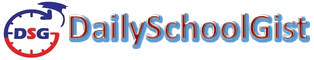WASSCE Results Checker 2023 For Ghana: How to Buy and Check with Mobile Money
Did you participate in the recently concluded West Africa Examination Council (WASSCE) exercise? Here is a step-by-step guide on how to check your result.
All Ghanaians who participated in the WAEC exercise should take note that the Result Checker to WASSCE School exams 2023 are available at the cost of GHS 16 at various authorized shops in Ghana. You can use the checker to access your results on your smartphone without any problem.
All candidates should take note that the West Africa Examinations Council results for all Senior High School Students who participated in the 2023 WASSCE can be checked using the guidelines provided below.
All candidates should take note that the WASSCE Provisional Results for 2023 are now available on the board’s portal.
This guide provides you with a complete step-by-step method on how to check your results instantly online without the need for a scratch card.
Due to the number of people who are currently searching for methods on how to buy the WASSCE Scratch card to check their results, we’ll also be providing you with the procedures below.
However, my best advice to all candidates who want to check their results early, the best thing is to buy the card before the WAEC results will be released.
All you need to check your WASSCCE results in 2023 is your PIN.
How to get your WASSCE Results Checker PIN.
All candidates in participated in this examination should take note that you can get the WASSCE Pin at authorized Internet Cafes and bookshops across Ghana for GHS 18 or GHS 20 maximum. Please beware of scammers too who will only take advantage of you and try to charge you at very low prices but will provide you with fake pins.
Check your WASSCE Results 2023 with a PIN (Fast Method)
For all Ghanaian candidates who want to check their results right now, here’s how to check WAEC results online. Please take note that you need to connect your PC or your mobile phone to any internet network connection. I’ll advise you to use the Chrome Mobile browser to do this.
How to Check your WASSCE results without Scratch Code.
- Use any browser, but I’ll recommend Google Chrome and visit www.waecdirect.org
- When the page loads up, proceed and enter your 10 Index Number: Eg: 0070202043
- Enter your WAEC exam year of completion. Eg: 2023
- Then enter the exam type you sat for. Eg: WASSCE School 2023
- Enter your 10 Digit Pin in the next blank box. Enter the secret Pin.
- Finally, click on the “Submit” button and your result will be shown to you.
Confirm your WASSCE Results 2023 with a Scratch Card
For all candidates who have a scratch card and would not prefer the PIN Method (which is more convenient as explained above), I’ll recommend you use this scratch card to check your results.
- Visit the Waec Result Checker Online Portal – https://ghana.waecdirect.org
- Enter your Index Number.
- Select the Type of Examination (e.g. WASSCE).
- Select your Examination Year eg. 2023.
- You’re required to type in the Card Serial Number found on the reverse side of your Scratch card.
- Type in the 12-digit Personal Identification Number (PIN) on your Scratch card eg. 012345678912.
- Confirm your Index Number and Examination Year. This is to ensure that your examination information is correct.
- Click on the “Submit” button and wait for the display in the popup window. It’s advisable that you print out your result since it will be used for admission into any University of your choice within any West African country.
WAEC Contact Details.
Head Office
- Behind Ridge Hospital
- P. O. Box 917, Accra
- (233) 302 208201-9
- [email protected]
Don’t forget to share this information with your friends on Facebook, Twitter, and Whatsapp using the share buttons below.